How to customize the Name of Tab in Debugging.
How to customize the Name of Tab
* Another rarely used options are, by default, the tab labels are like Desktop 1, Desktop 2, and Desktop 3. These labels can be customized.
Desktop 1 -> Session 1,
Desktop 2 -> Session 2,
Desktop 3 -> Session 3. To rename this
* While debugging go to Menu -> Debugger =>Debugger Session => Designation of the User desktop.
* Enter the new label as you wish and click. Then
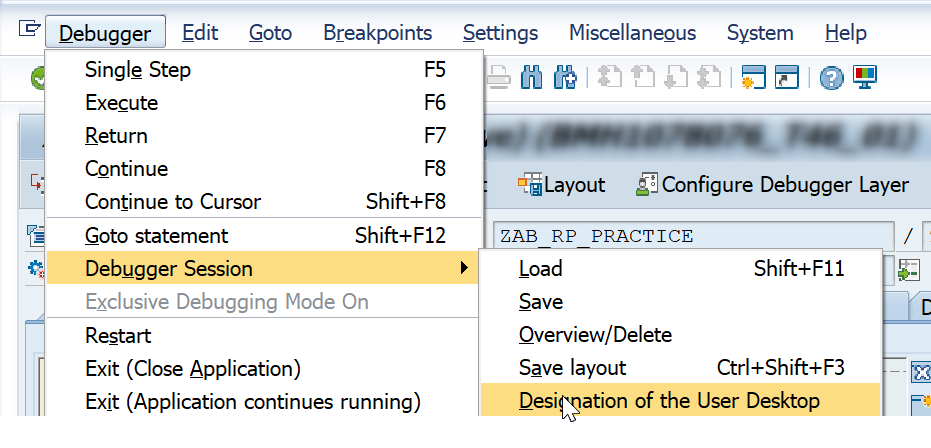





Comments
Post a Comment