How to change the debugging session idle Time
How to change the debugging session idle Time
* When you are using debugging, there is a default time limit for idle time for each debugging session, i.e., the default time limit value is 600 seconds.
* This time limit can be increased or decreased by using transaction RZ11.
* Enter the parameter rdisp/max_debug_lazy_time. click on display.

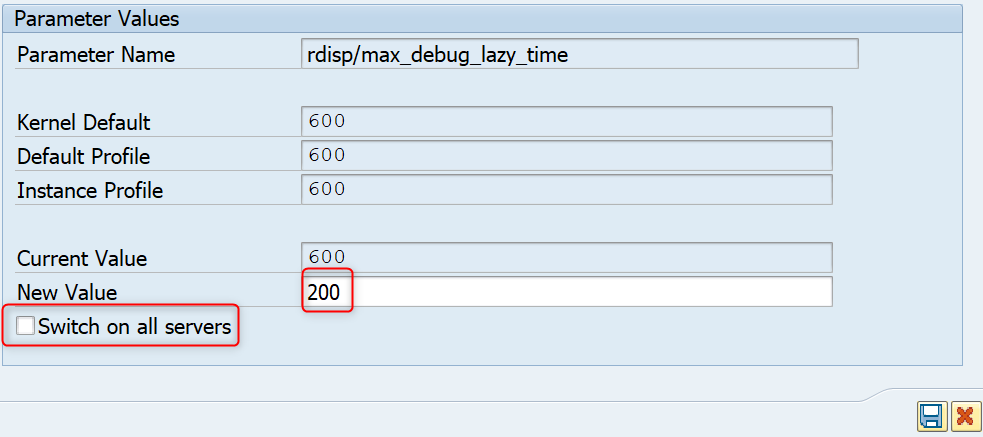



Comments
Post a Comment